The XML connector (small icon on the left side with "<>" symbol serve as a go-between, bringing data in from XML file and broadcasting out to UI Components that use the data to determine their displays.
I set the value of xml connector in the parameters tab to instance name: xcGallery,
URL: data.Gallery.xml, Direction: Receive
In the Component Inspector Schema tab, select results: XML. Then import the schema.
UI used in this study are:
"listDisplays" component for the green area.
"Text Area" component for the light purple background.
"Loader" component for the gray area where the images will display.
1.2 Output from binding xml content to UI components
Connecting each piece of data from an XML file to user interface element is called "binding" the data. I bind the data to XML Connector and specify to which UI component the connector will broadcast the data. Then bind the incoming data to the component and specify how it will be handled.
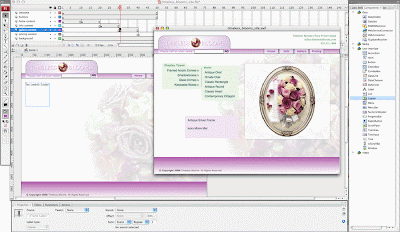
1.3 Loading the external movie to the site
From the Components panel, I drag an instance of "Loader Component" onto the stage and set the parameters and name the symbol instance.
Under scaleContent, select "false" this instructs the Flash to display the movie at its actual size. In the content path, I enter the location of the gallery content. Click image 1.3 to see the stage and test movie.
Under scaleContent, select "false" this instructs the Flash to display the movie at its actual size. In the content path, I enter the location of the gallery content. Click image 1.3 to see the stage and test movie.


No comments:
Post a Comment